
SB19 on STATIONHEAD
WHAT IS STATIONHEAD?
It is an app for radio shows, broadcasting and music streaming.
Through Stationhead, you can stream SB19's music directly from your Apple Music and Spotify accounts while tuning in or 'listening'.
WHY STREAM ON STATIONHEAD?
✔ 100 Listeners with connected account = 100 Streams
Every play counts as a stream once synced with your Apple Music or Spotify. For every listener, it will generate a stream. For example, if the station has 100 listeners, it will generate 100 streams for that track.✔ Less hassle
You don't have to choose which songs or playlists to use as fillers because the 'host' will be the one in charge! Just connect your account and leave it as it stream. You can also multitask and leave it on the background.✔ It is fun!
Interact with your fellow ATIN (and casual listeners) that are tuned in through the chat function and request songs you love. You can also share stories and be a co-host of the program!✔Recognized by Billboards
The streams are handled by the music service you have chosen, thus streams are counted towards Billboard Charts!
Before diving in, here's what you need to get started:
✔ Laptop, PC, mobile phone, tablet, etc.
✔ Internet connection - wifi or data (recommended to perform a speed test as the app needs a stable connection)
✔ Spotify or Apple Premium account/s (Unfortunately, free accounts can't be connected, but you may explore free trial in your area or join ATIN giveaways)
Let's start streaming! Click the boxes below for more info.
2022 ┃ SB19 Spotify Team
Please DO NOT copy, reproduce, create derivative works, transmit, or in any way exploit any content on this site without permission.
For corrections, questions, etc, you can reach out to us on our socials below:
STATIONHEAD Guide
How Can Listeners Tune In to Stationhead?IMPORTANT! A SPOTIFY / APPLE MUSIC PREMIUM IS REQUIRED TO STREAM ON STATIONHEAD
USING PC

1. Open your browser and paste the station link (stationhead.live/*name of the station or check STATIONS section )2. Connect your music (Apple Music or Spotify)3. Log in using your Stationhead account to participate in the chat! (Optional)
⭐ TIP: Use multiple browsers and devices, if you are able, to maximize streaming. Make sure to connect a unique account per browser.
Shazam Browser Extension is now available on Chrome Browsers
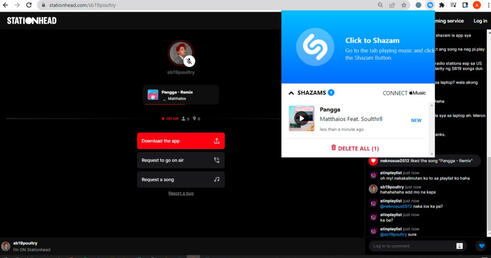
—> Stationhead streamers who are using a laptop/pc are highly encouraged to use Chrome and add the Shazam extension—> One shazam per song, per day can do wonders to SB19’s shazam stats
TO SHAZAM ON CHROME:
• Go to your STATIONHEAD tab/window• Click the SHAZAM icon & wait for it to recognize the song• Shazam all SB19 songs every 24hrs• On the next day before you shazam, click the icon & "Delete All" button• You may clear Chrome's cache & cookies (NOTE: history, cache, login details, etc. will be deleted if you do so)• Close all Chrome browsers for clearing to take effect, then relaunch it_For more info about Shazam, please visit @Shazam__SB19 on twitter.
USING MOBILE
A. USING A MOBILE BROWSER
WITHOUT CHAT:
See video above1. Open your mobile browser and paste the station link (stationhead.live/*name of the station or check STATIONS section )2. Connect your music (Apple Music or Spotify)
WITH CHAT:
See video above1. Open your mobile browser and paste the station link2. Connect your music3. Click the 3 vertical dots located at the top right corner of your browser4. Tick "Desktop Site"5. Log in your Stationhead account to gain chat function
MYTH: You are required to log in to your Stationhead account to chat, and always see your icon on the listener's list.FACT: Your streams are counted as long as you hear the music playing & observing proper streaming.
⭐ TIP: While streaming, please like all SB19 tracks as much as you can. The icon beside the comment box is there to add fun as you interact with other listeners. Also, by tapping it you're like telling the host/dj that you like the music & you're having fun!
** By logging in to your Stationhead account when you tune in to a station, you help the station gain registered listeners & that helps them rise above the WEEKLY LEADERBOARD.
B. USING THE MOBILE APP
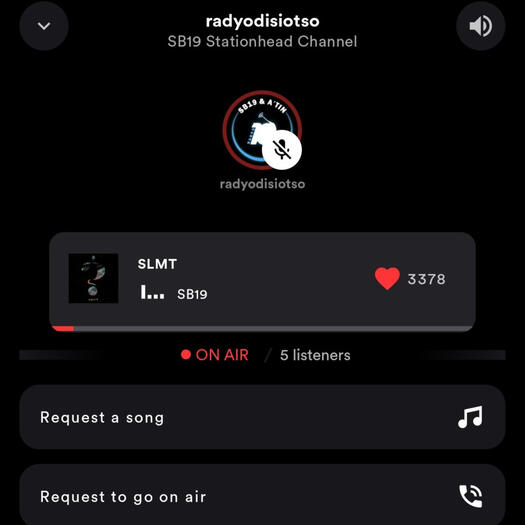
1. Download Stationhead from the AppStore or PlayStore and create / log in using your Stationhead account. (See steps on how to create a Stationhead account below)2. Connect your music (Apple Music or Spotify).4. Search for the station. Follow the station so you'll be notified once on-air.5. Join the station as a listener. You're done! Have fun interacting with your fellow A'TIN and request songs that you love.
⭐ TIP: Some casual listeners may sometimes stream on STATIONHEAD; let's welcome them and promote SB19. It is also encouraged to support fandom collaborations as it brings in more unique listeners for SB19!
HOW TO CREATE A STATIONHEAD ACCOUNT
How to create an account?1. Download the app and open StationHead.
— iOS :: https://stationhead.page.link/stationhead-ios
— Android :: https://play.google.com/store/apps/details?id=com.stationhead.app
2. Once opened, click 'Get Started' to sign up.